Part 1. Why Look for an Invideo AI Alternative?
Invideo AI is a cloud-based video creation platform that simplifies video editing. It offers features like customizable templates, automated editing, and user-friendly interfaces that cater to beginners and experienced creators alike. However, it's not without its drawbacks, which can drive users to consider alternatives:
Limited Free Features: While Invideo AI offers a free tier, it's often restrictive, leaving users needing to upgrade for advanced functionalities.
Generic Templates: Some users find the templates lack originality, resulting in videos that don't stand out.
Script Length Restrictions: The AI video generator limits scripts to 50 lines, which can be restrictive for longer content.
Performance Issues: Reports of occasional lag and processing delays can hinder productivity.
These limitations highlight the need for alternatives that provide more robust features, better customization options, and improved user experiences tailored to specific content creation goals.
Part 2. Top Invideo Alternatives for 2025
This section will explore several top alternatives to Invideo, highlighting their key features, pros and cons, and why they may be better suited for your video creation needs.
1. Vidu AI

Vidu AI video generator is an innovative video generator designed to cater to many users, from promotional content to 2D animation videos. Whether you're making production promotions or social media content, Vidu AI offers a seamless way to produce engaging visuals that captivate audiences.
Key Features:
Reference to Video: Vidu's Reference-to-Video feature allows users to create videos by using multiple images of one or more objects, characters, or scenes as references. This feature leverages AI to interpret the reference materials and generate a video that aligns with the provided input's subject, thematic, or stylistic elements.
Image to Video: Use Vidu AI to convert an image into a video. You can set the starting and ending frames and provide a prompt to determine how your images are animated, with surprising results.
Text to Video: Turn any script or text into a compelling video by selecting from animation and realistic styles.
Advanced Video Creation: Vidu can generate intricate scenes with dynamic camera angles, transitioning seamlessly between different shot types (long shots, close-ups) by giving text prompts.
Speed and Efficiency: The platform has made significant strides in processing speed, capable of generating a 4-second clip in just 30 seconds.
Why It's Better Than Invideo:
Suppose you're looking for state-of-the-art AI-driven video creation with minimal manual effort. In that case, Vidu AI stands out as the superior tool. While Invideo is great for traditional template-based editing, Vidu allows creators to focus more on content rather than technical details.
2. VEED
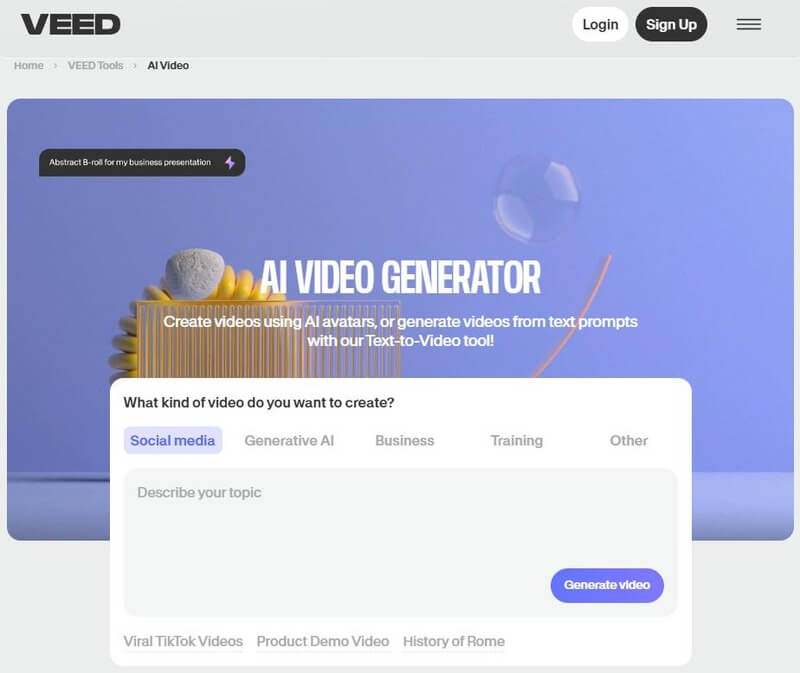
VEED AI is an online video editing platform designed to simplify video through a suite of AI-powered tools. It caters to content creators, marketers, educators, and businesses by offering easy-to-use features for generating, editing, and enhancing video.
Key Features:
Text to Video Creation: Convert scripts or written content into visually appealing videos using templates and animations.
AI-powered Editing: Automatically generate subtitles, captions, and text overlays with precision.
Custom AI Avatars: Users can create personalized avatars for faster video production.
Extensive Stock Library: Accessing over 2 million royalty-free video and audio assets facilitates diverse content creation.
Why It's Better Than Invideo:
While Invideo is a powerful tool for creating template-based promotional videos, VEED AI stands out for its automation, ease of use, advanced subtitle features, and tools designed for social media creators. For users who want to simplify the video creation process and create content that resonates globally, VEED AI is the superior choice.
3. Synthesia
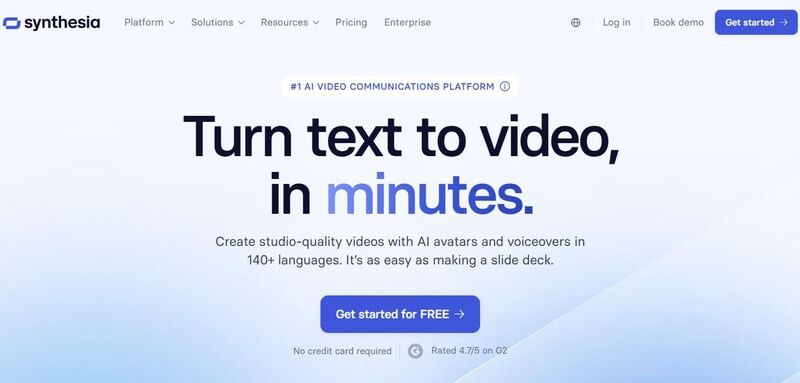
Synthesia specializes in AI-generated videos featuring realistic human avatars and allows users to produce professional-looking videos quickly without needing extensive video editing skills or equipment.
Key Features:
AI Avatars: Utilize realistic avatars to present your content in multiple languages.
Text to Speech: Generates lifelike voiceovers from text input.
Multilingual Support: Automatically translates and voices videos in multiple languages with accurate accents and pronunciations.
Customizable Video Templates: Pre-designed templates to simplify video creation for different use cases.
Why It's Better Than Invideo:
Synthesia is the better option for corporate training, e-learning, multilingual content, and AI-powered automation. If you prioritize realistic AI avatars, speed, and global reach, Synthesia outshines Invideo. However, if you need advanced editing features for social or creative projects, Invideo may still have an edge.
4. Pictory

Pictory is another fantastic alternative to Invideo AI, which helps users create short videos from long-form content like articles or blogs. Its ability to repurpose existing content makes it invaluable for marketers looking to expand their reach.
Key Features:
Automated Video Summaries: Automatically condenses long texts into concise scripts for videos.
Visual Storytelling: Offers various visuals and templates to enhance storytelling.
Voiceover Options: Provides multiple voiceover choices for narration.
Why It's Better than Invideo:
Pictory's ability to transform written content into visually appealing videos makes it particularly useful for bloggers and marketers looking to expand their reach through video without starting from scratch.
5. SendShort

SendShort is a tool tailored for creating short, impactful video messages. It's designed primarily for sales teams and customer support.
Key Features:
Quick Video Creation: Streamlined process for generating short videos quickly.
Media Optimization: Templates designed specifically for various social media platforms.
Analytics Integration: Track performance metrics directly within the platform.
Why It's Better than Invideo:
SendShort's emphasis on speed and social media optimization makes it an excellent choice for marketers looking to create engaging content rapidly. In contrast, Invideo may not cater specifically to this niche as effectively.
6. Filmora

Filmora is a well-known video editing software that combines ease of use with AI video tools.
Key Features:
Text to Video: Converts text into engaging video content with voiceovers.
Rich Media Library: Access to stock footage, audio tracks, and effects.
Drag and Drop: Simplifies the video creation process by allowing users to import and arrange media easily.
Why It's Better than Invideo:
Filmora provides a more traditional video editing experience with extensive customization options at a competitive price point, appealing to users who prefer desktop software over web-based solutions.
7. CapCut

CapCut is a free mobile app that offers powerful video editing capabilities and allows users to edit videos on the go without any costs. It is ideal for social media influencers who need flexibility in their editing process.
Key Features:
Social Media Integration: Optimized tools designed for quickly creating social media content.
User-Friendly Editing Tools: Simple drag-and-drop interface suitable for all skill levels.
Why It's Better than Invideo:
Capcut's mobile-first approach and zero-cost usage make it a favorite for creators on the go, particularly those focused on TikTok-style content.
8. HeyGen

HeyGen focuses on generating personalized AI avatars for video presentations, making it a go-to platform for corporate training and professional presentations.
Key Features:
Customizable Avatars: Create personalized avatars that can narrate user-generated content.
Script-to-video capabilities.
Narration: There is a wide range of voice options for narration.
Why It's Better than Invideo:
HeyGen excels in avatar customization, making it perfect for educational content creators looking to add a personal touch to their videos without extensive editing skills.
9. Colossyan

Colossyan is an AI video generator designed for business use, offering a range of human-like avatars and an easy-to-use interface.
Key Features:
Various AI presenters are available to suit different styles and tones.
Easy video generation from scripts.
Multiple language support.
Why It's Better than Invideo:
Colossyan's polished and professional video output is unmatched for internal and external business communication, an area where Invideo may fall short.
10. DeepBrain AI

DeepBrain AI utilizes deep learning technology to create engaging video content. It is ideal for lifelike AI avatars for training, marketing, and explainer videos.
Key Features:
Ultra-realistic AI avatars.
Text-to-video functionality.
Extensive voice customization.
Why It's Better than Invideo:
DeepBrain's advanced AI capabilities allow users to automate much of the video creation process, saving time while maintaining high quality - ideal for busy professionals or teams needing quick turnaround times on projects.






