Part 1. 8 Free Video Script Templates
Below, I've outlined eight free video script templates, each designed for specific types of videos. These structured frameworks help streamline the writing process, ensuring your content is engaging and well-organized.
Template 1: How-To Video Script
Best for: Tutorials, step-by-step guides, and instructional content.
A How-To Video Script provides a structured format for breaking down complex tasks into easy-to-follow steps. It typically includes:
Introduction: It includes sections for an engaging topic introduction and explains why it's useful.
Steps: Clearly outline each step in a logical order.
Demonstration: Show the process visually with supporting narration.
Call to Action (CTA): Encourage viewers to try it themselves or subscribe for more tutorials.
Example: A makeup tutorial explaining how to achieve a natural look in five simple steps.
Template 2: Educational Video Script
Best for: Online courses, explainer videos, and knowledge-sharing content.
Education videos require a clear, engaging script to keep viewers interested while delivering valuable information. A solid template includes:
Hook: Pose a thought-provoking question or state a surprising fact.
Explanation: Break down the topic into digestible sections.
Examples & Visuals: Use real-life example animations or diagrams to reinforce key points.
Summary & CTA: Recap the main takeaways and invite further learning.
Example: A history lesson on the impact of the Industrial Revolution.
Template 3: Product Review Script
Best for: Unboxings, comparisons, tech/gadget reviews.
When you're reviewing a product, it could be thorough and unbiased. A product review script ensures a balanced, informative review by covering all essential aspects. It helps you stay organized and ensure my reviews are honest and helpful for your audience. It includes:
Introduction: Mention the product's name and purpose.
First Impressions: Share initial thoughts and key features.
Pros & Cons: Highlight strengths and weaknesses based on real usage.
Final Verdict: Provide an overall recommendation.
CTA: Encourage engagement (e.g., Let me know your thoughts in the comments!)
Example: A review of the latest smartphone detailing performance, camera quality, and battery life.
Template 4: Promotional Video Script
Best for: Brand awareness, product launches, and marketing campaigns.
A promotional video script is designed to attract attention and persuade viewers to take action. Its structure typically includes:
Problem Statement: Identify a pain point the audience faces.
Solution: Introduce your product/service as the perfect solution.
Features & Benefits: Explain how it works and why it's valuable.
Social Proof: Include testimonials or case studies.
CTA: Direct viewers to buy, sign up, or learn more.
Example: A short, engaging ad for a new fitness app showcasing its user-friendly interface and real results.
Template 5: Testimonial Video Script
Best for: Showcasing customer stories, case studies, and success stories.
A testimonial video script helps build an authentic and compelling customer experience. It helps you create heartfelt and impactful testimonials that resonate with your audience. It typically follows this format:
Introduction: Who is the customer, and what problem did they face?
Experience with the Product/Service: Describe how it helped them.
Results: Share the positive outcomes achieved.
Recommendation: Encourage others to try the product/service.
Example: A small business owner shares how a particular marketing software helped grow sales.
Template 6: Social Media Video Script
Best for: Short-form content for platforms like Instagram, TikTok, and YouTube Shorts.
Social media videos are short and engaging, requiring a concise script. A typical structure includes:
Hook: Grab attention in the first 3 seconds (e.g., a bold statement or question).
Main Content: Deliver quick, valuable, or entertaining information.
CTA: Encourage likes, shares, or comments.
Example: A 30-second Instagram Reel showcasing a quick recipe with text overlays.
Template 7: Vlog Script
Best for: Personal storytelling, day-in-the-life content, and casual updates.
Vlogs are all about personality, but a little structure goes a long way. While vlogs are often spontaneous, a basic script ensures a smooth flow. It includes:
Opening Scene: A warm greeting and brief introduction to the vlog's topic.
Main Content: The day's activities or the story you're sharing.
Closing Scene: A recap and CTA (e.g., "Subscribe for more vlogs!"
Example: a travel vlog documenting a day in a new city, from morning coffee to sightseeing.
Template 8: Event Announcement Script
Best for: Promoting webinars, conferences, or special events.
Announcing an event requires clarity and excitement. You can use this event announcement script template to create announcements that inform and get people excited to attend.
Exciting Opening: Announce the event with enthusiasm.
Event Detail: Date, time, location, and what to expect.
Why Attend: Highlight benefits for the audience.
CTA: Encourage sign-ups or ticket purchase.
Example: A short video announcing an upcoming virtual summit with industry experts.
These eight free video script templates help streamline the writing process, making creating engaging, high-quality videos easier. Whether you're a beginner or a seasoned creator, having the right script template can make your video creation process smoother and more enjoyable.
Part 2. How to Create AI Videos with Vidu AI
Now that you have a video script, turning your script into a compelling video is the next step. Manually creating a video can be time-consuming, but Vidu's AI video generator simplifies the process with its text-to-video feature. With just a few steps, you can transform your script into a professional-quality video without needing advanced editing skills.
Step-by-Step Guide: Generate a Video with Vidu AI
Step 1. Choose Your Script
Choose one of the eight free video script templates that best suit your needs. Ensure your script is well-structured and engaging for your audience.
Step 2. Visit Vidu AI
Head to the Vidu AI website or click the CREATE NOW button to sign in.
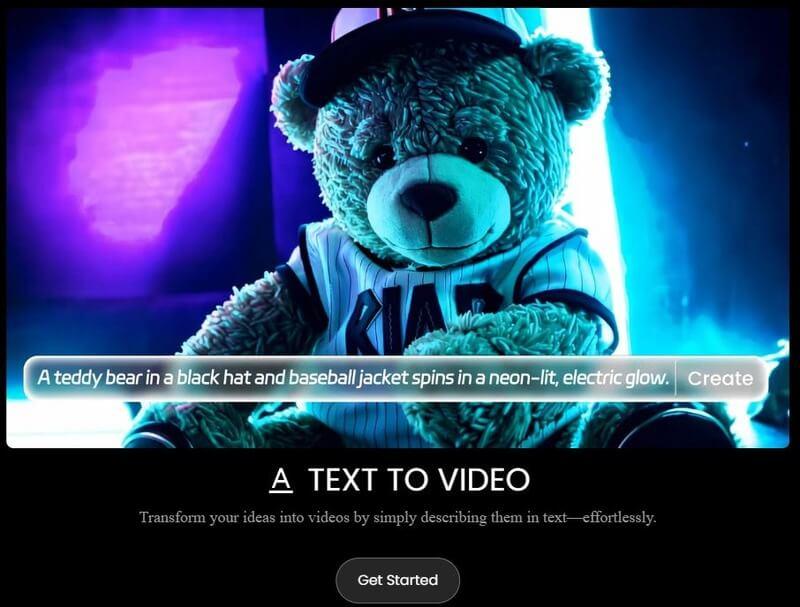
Step 3. Select Text-to-Video Option
Once logged in, navigate to the Text-to-Video tool. We recommend breaking your script into smaller sections, as the generated video will only be 4 or 8 seconds long. Paste your script into the text box provided. Vidu AI will analyze your script and automatically generate a storyboard based on your content.
Note: If you have ready-to-use images, you can also create videos from photos with the Image-to-Video or Reference-to-Video feature.

Step 4. Customize Your Video
Then, you can choose the video style for general or animation, the video duration and resolution, etc. You need to set up the customization options to make your video unique.

Step 5. Generate and Preview
Once you're happy with your customization, click the Create button. Vidu AI will process your script and create a video in minutes. Preview the video to ensure everything looks perfect.

A well-structured script combined with the power of Vidu AI's Text-to-Video feature can significantly enhance your video content creation process. Try it out today and see how easy it is to make standout videos.






