Choose the best plan for you

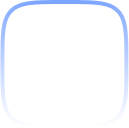



Security & Private
We prioritize protecting your financial data, personal information, and private details. Your data stays safe and confidential with advanced encryption and strict security protocols.
Service Support
Need assistance? Our dedicated customer service team is ready to resolve your queries. Contact us anytime at support@vidu.com for prompt and reliable support.
Trusted Worldwide
Trusted by millions of users across 200+ countries. Our proven track record and positive feedback reflect the trust and satisfaction of our global community.
Frequently Asked Questions
How to Subscribe?
After logging into your Vidu account, simply click the subscription button to view the available plans. If you're running low on credits, a notification will prompt you to subscribe to ensure continuous service. Choose your preferred plan and complete the payment via the provided Stripe link. Once the payment is completed, your subscription will be activated immediately. You'll receive a confirmation email from Stripe with all the subscription details. If you encounter any issues or have questions, please reach out to our support team for assistance. Thank you for choosing Vidu!
Why Can't I Subscribe?
1. Check Your Network: Ensure that your internet connection is stable and working properly. 2. Review Stripe Payment Process: Vidu uses Stripe for payments. If you're having trouble subscribing, double-check that you're following Stripe's payment instructions correctly. 3. An issue with Activation? If you've been charged but your Vidu subscription hasn't been activated, please contact our support team at support@vidu.com. Include your Stripe invoice number, and we'll assist you right away. We're here to help!
Will I Be Automatically Charged by Vidu?
If you've subscribed to Vidu through Stripe, your subscription will be automatically charged. Monthly plans charge every month, and annual plans charge every year.
Can I Get a Refund?
We're sorry, but we are unable to provide refunds. If you need help canceling your subscription to prevent automatic charges, please contact the Vidu support team at support@vidu.com.